Implementation Guide (deprecated)
Here you will find the general flow for using our product.
To send the transaction across, there are 5 main steps that must be followed:
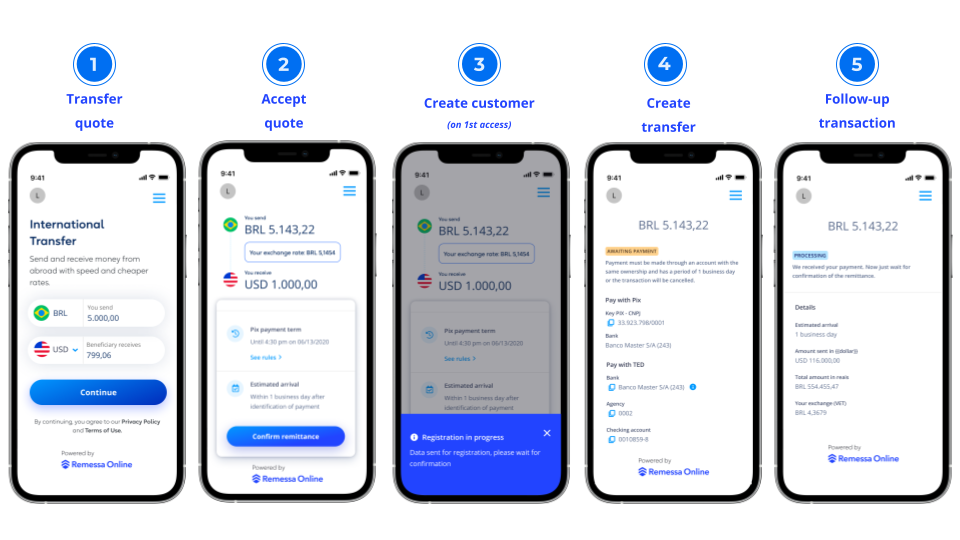
1. Customer registration
If it is the first time of the user making an international transaction, they must be registered and approved by our compliance process. Therefore, the partner must share the necessary customer data and documents through the 'Register Customer' API.
WarningIt is the partner's responsibility to obtain the user agreement to our Terms & Conditions and Privacy Policy before sharing the data.
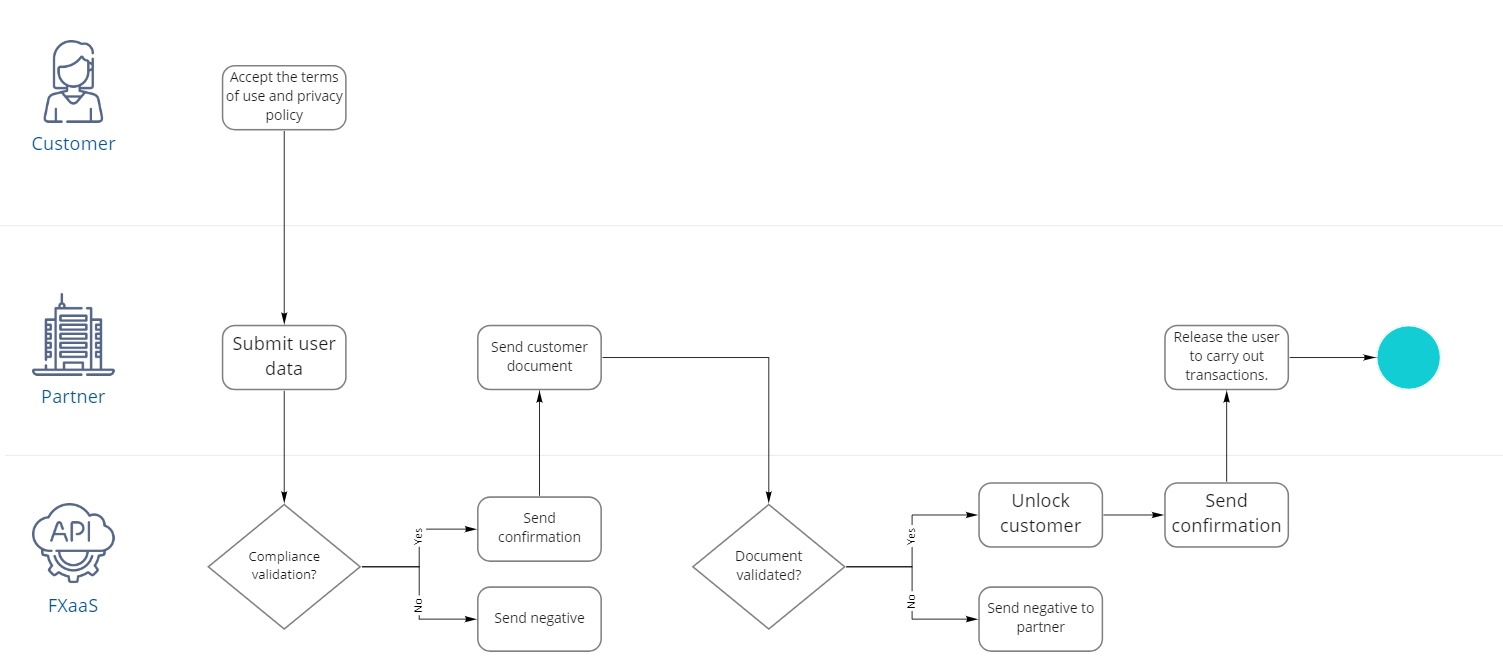
After submitting the user data, the partner must upload the customer's ID using our Document Registration API.
The three types of Brazilian ID's accepted are:
- RG;
- CNH;
- RNE.
InfoDocuments can be sent double-sided or open
After sending the document, the partner must wait for our compliance check, not being able to carry on with the transaction until the customer is approved.

To find out if the user was approved, you need to check the status on the Check customer API. Once the customer is approved, they will be able to carry on with the international transfers.
1.1 Terms of Use and Privacy Policy
The partner must provide the customer with the link to the latest version of the Terms and Conditions, and Privacy Policy.

2. Quotation
Step in which the customer quotes the international transfer. With the quotation API, the partner can build a calculator where the customer enters the amount they want to send and sees the final amount with costs and taxes applied.
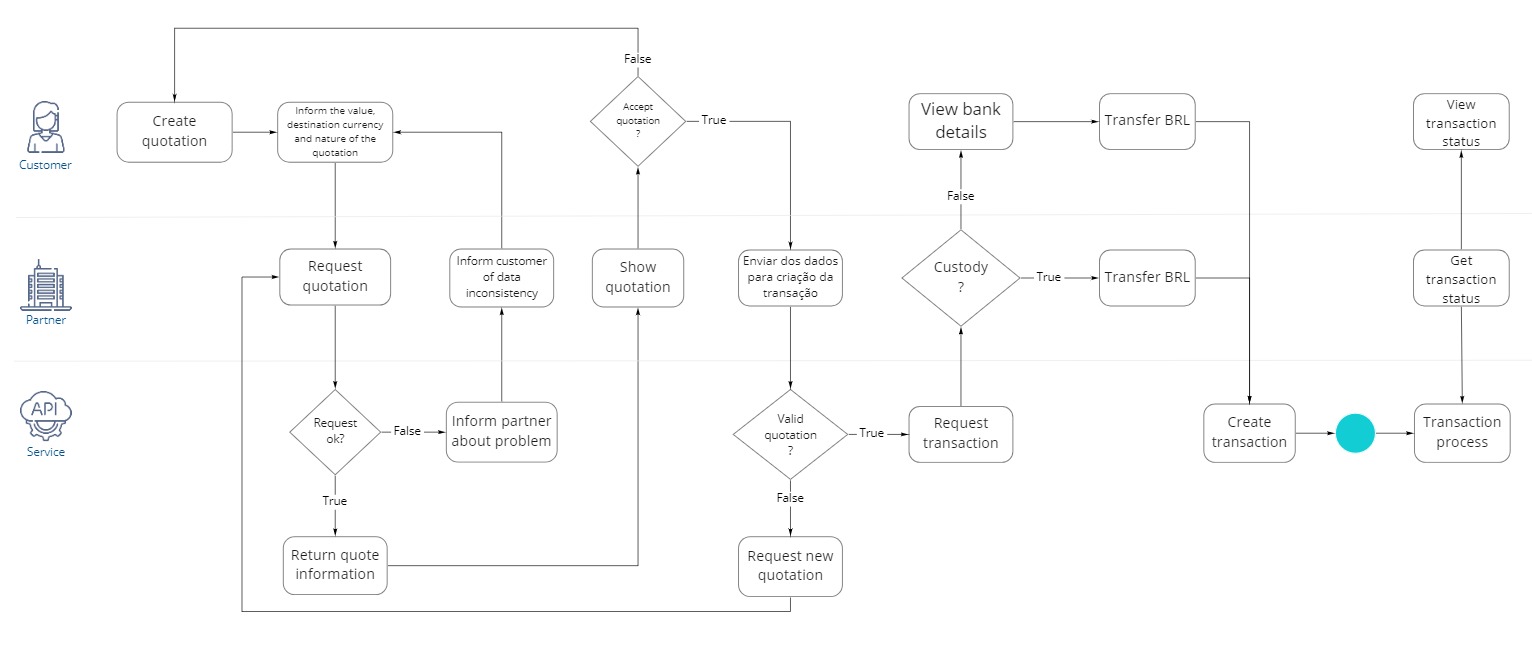
To obtain a quote, the user should inform the amount to be sent in reais (BRL), obtaining the amount to be received in the desired currency.
To quote, the partner must provide the following information:
- Currency destination;
- Amount;
- Purpose of the transaction.
InfoOnly "own account", "resident maintenance" and "investment account" purposes are available now.
The Generate Quotation API will return all costs and fees related to the transition.
- It is mandatory to display the Total Effective Value (VET).
- It is mandatory to display the total amount in reais to be paid.
- It is mandatory to display the total amount to be received in foreign currency.
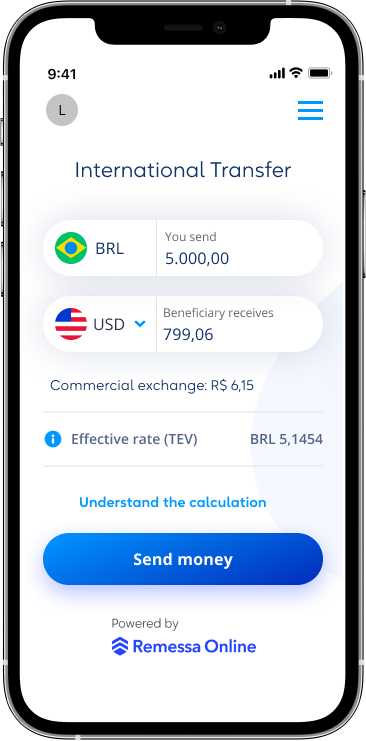
- For transparency, we recommend displaying all details of the quote.
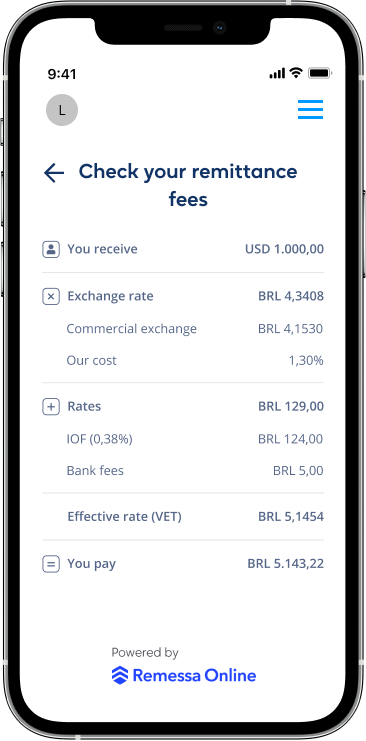
3. Accept the quote and create the transaction
After the quote, the customer can accept it and carry on with the transaction or cancel it and create a new one. If the user confirms the transaction, the partner needs to use the "Create transaction" API and a transaction will be created on our side.
- The quote expiration time is 2 minutes.
- It is mandatory to display the Total Effective Value (VET) before creating the transaction.
- It is mandatory to have the customer approved to create a transaction.
- It is mandatory to display the total amount to be paid in reais.
- It is mandatory to display the total amount to be received in foreign currency.
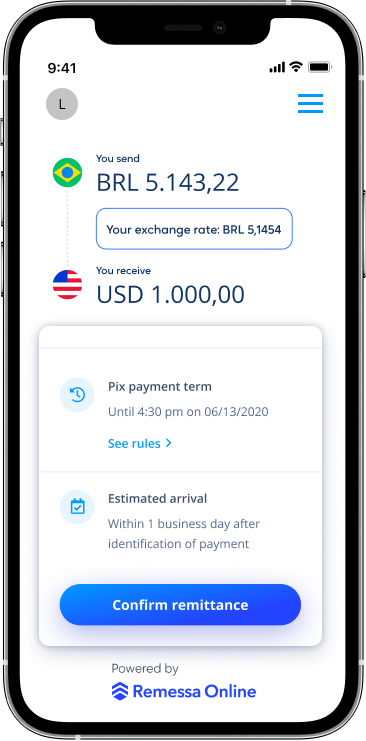
4. Payment
After the creation of the transaction, the partner will receive the bank account details in which the payment should be made. If the partner does not have custody of the value, they can display the account information for the user to transfer the funds.
InfoThe Payment can be done via PIX or TED.
- The transfer must be made by an account owned by the user. Payments on behalf of third parties will be returned and the transaction cancelled;
- The transfer must be made until 4 pm (BRT) on the following business day. If the amount is not identified within the deadline, the transaction will be automatically cancelled;
- If the user transfers a different amount from the one quoted, the value will be reversed and the transaction cancelled.
- It is recommended to explain that Banco Master is Remessa Online's banking partner.
DangerIf the transaction is created after 4:30pm (Brasilia time), it is considered as if it was created on the next business day due to banking hours.
5. Transaction follow-up
After the payment, the cross border transaction is initiated, and it is possible to follow up on the status using the Transaction API.
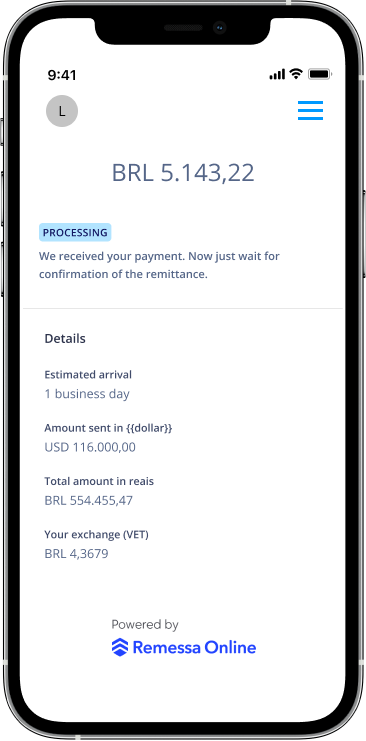
Updated 8 months ago
