Implementation Guide
Step by step how to integrate with the FXaaS API.
This implementation guide describes in detail the integration process of the FXaaS (Foreign Exchange as a Service) API.
We have a dedicated team focusing on partnerships who will help you along the way, sharing knowledge and experience from previous integrations to help you build a robust and highly available system.
Sandbox EnvironmentYou can also access our Sandbox Environment to interact with the API, view responses, and simulate scenarios. The Sandbox environment is composed of mock data that will help you throughout the testing and deployment journey.
API Modules
The FXaaS API consists of 3 modules:
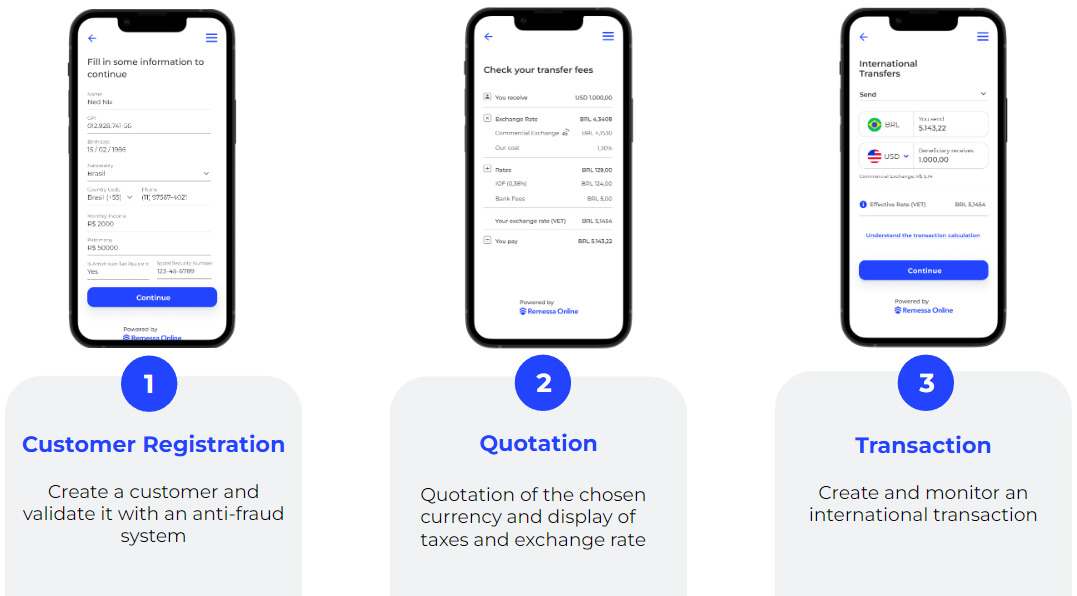
FXaaS Modules
Each module contains a series of endpoints that interact with our international transfer system. Our API is RESTFul. This means we use predictable, resource-oriented URLs. This also allows our partners to easily access the Foreign Exchange market by leveraging Remessa Online's infrastructure.
Versioning
It is important to emphasize that e won't make your application stop working because of the changes we make. We're constantly adding features and improving our FXaaS API, but whenever we make major changes to our endpoints, we introduce new API versions. Also, every time the API is upgraded, we add a new log to the changelog.
We consider the following changes to be backward-compatible:
- Adding new optional request parameters;
- Making a mandatory request parameter optional;
- Adding new properties to existing API responses;
- Changing the order of properties in existing API responses;
- Adding new events to webhooks (that means your webhook listener should handle unfamiliar event types).
Integration Architecture
You can develop your FXaaS user experience directly into your mobile and desktop applications, you just need to create a backend service to support the API functionalities. Most importantly, your user interface should not call any authenticated FXaaS endpoints that require API tokens, this should always be done by your backend system.
There are different ways to structure your user experience, especially when it comes to the order of steps in the transaction process, but we have listed the recommended order in our integration Design Guide. We strongly recommend that you follow this process as the Remessa Online team has adjusted it to be the one that is easiest for customers to understand.
You should also store copies of certain data related to the FXaaS API to reduce latency and improve resiliency when users review their previous transfers. The goal is to store all the data needed to drive the user interface locally on the platform, eliminating the need to call our API when viewing historical data. The amount of content you store depends on your integration, but we recommend storing at least the following:
- Quotes that have been used to create transfers;
- Transfer records including ID and status;
- Recipient IDs, names, and account summary data.
Integration Flow
Below is the general integration flow with the order of steps to plug in with the FXaaS API, from the integration kickoff to the Go-live.
This whole process will also be conducted and assisted by one of our Solutions Engineer Professionals with all the necessary background to optimize and speed up the integration process.
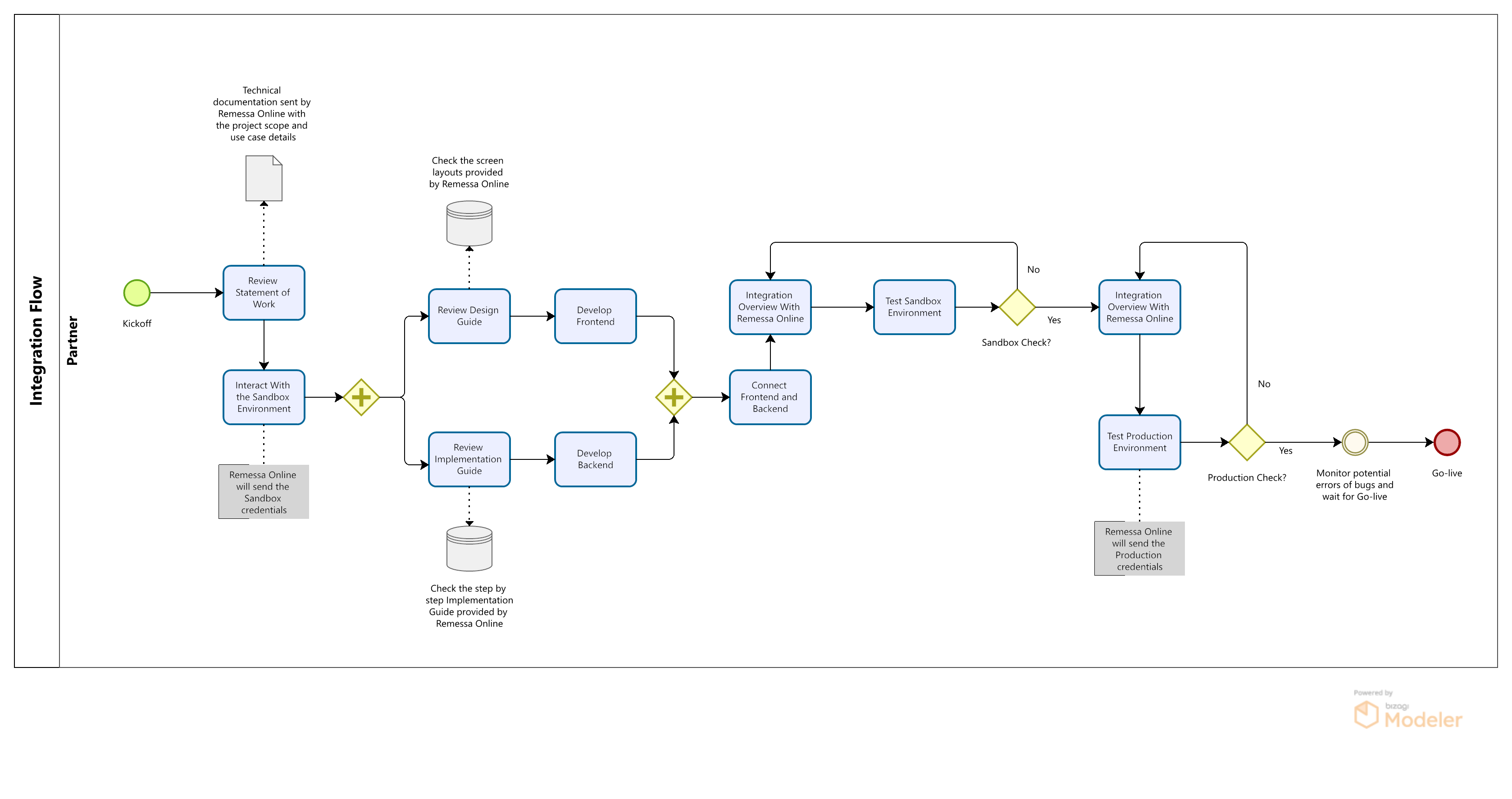
Integration Flow
Updated 9 months ago
