1. Customer Registration
Step by step of how to create an individual or company customer in FXaaS.
📑 Summary
- Objective
- Functionalities
- Registration Flow
- Data for Creating an Individual Customer
- Data for Creating a Company Customer
- Customer Registration Statuses
- Types of Identification Documents
Objective
Register new customers and interact with them through multiple endpoints. These interactions may occur in different aspects. As we can see below, the customer may have some entities linked to them, such as recipients or bank accounts:
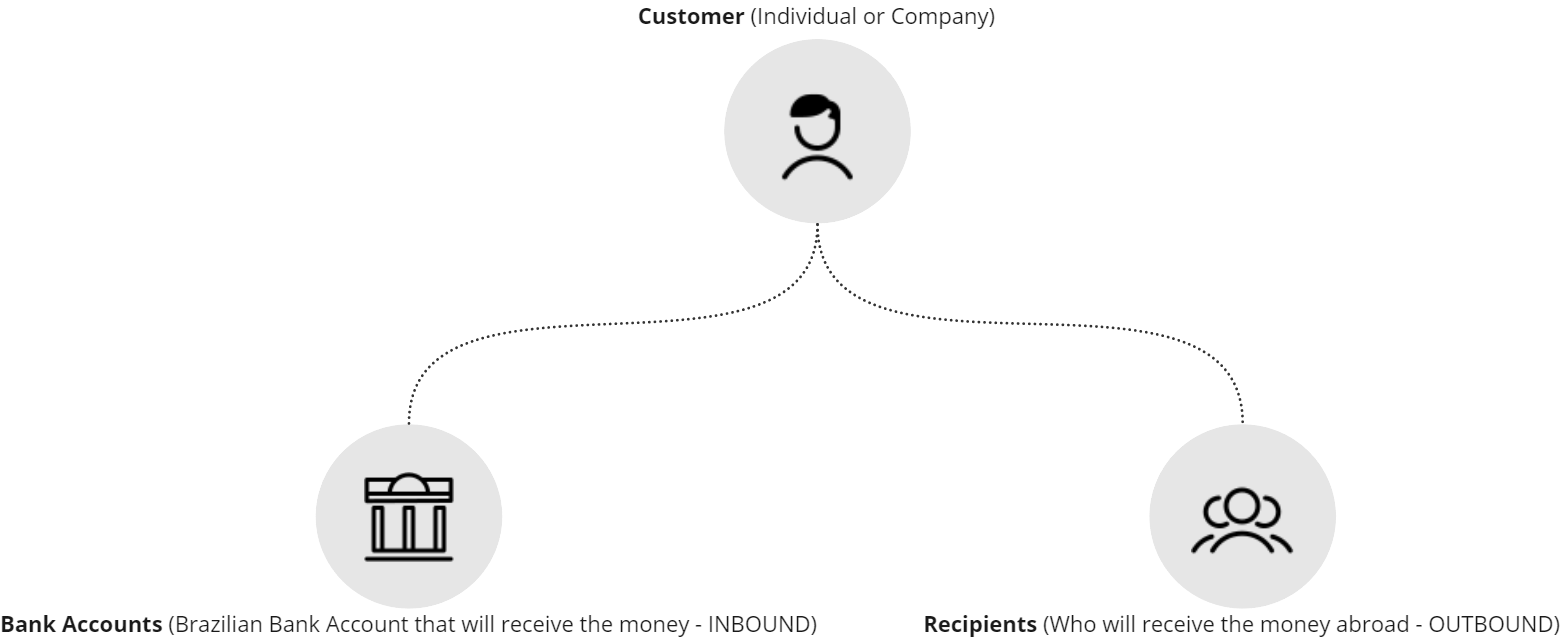
Functionalities
Through the customer module, it is possible to:
Registration Flow
If it is the first time that the customer creates an international transaction, the customer must be registered and approved by our KYC process. Therefore, the partner must share the necessary customer data and documents through the related endpoints.
In summary, the process of creating a new customer is given in three main steps:
- Insert the customer's basic information;
- Upload the customer's document;
- Check the customer's status.
Below is the complete customer registration flow.
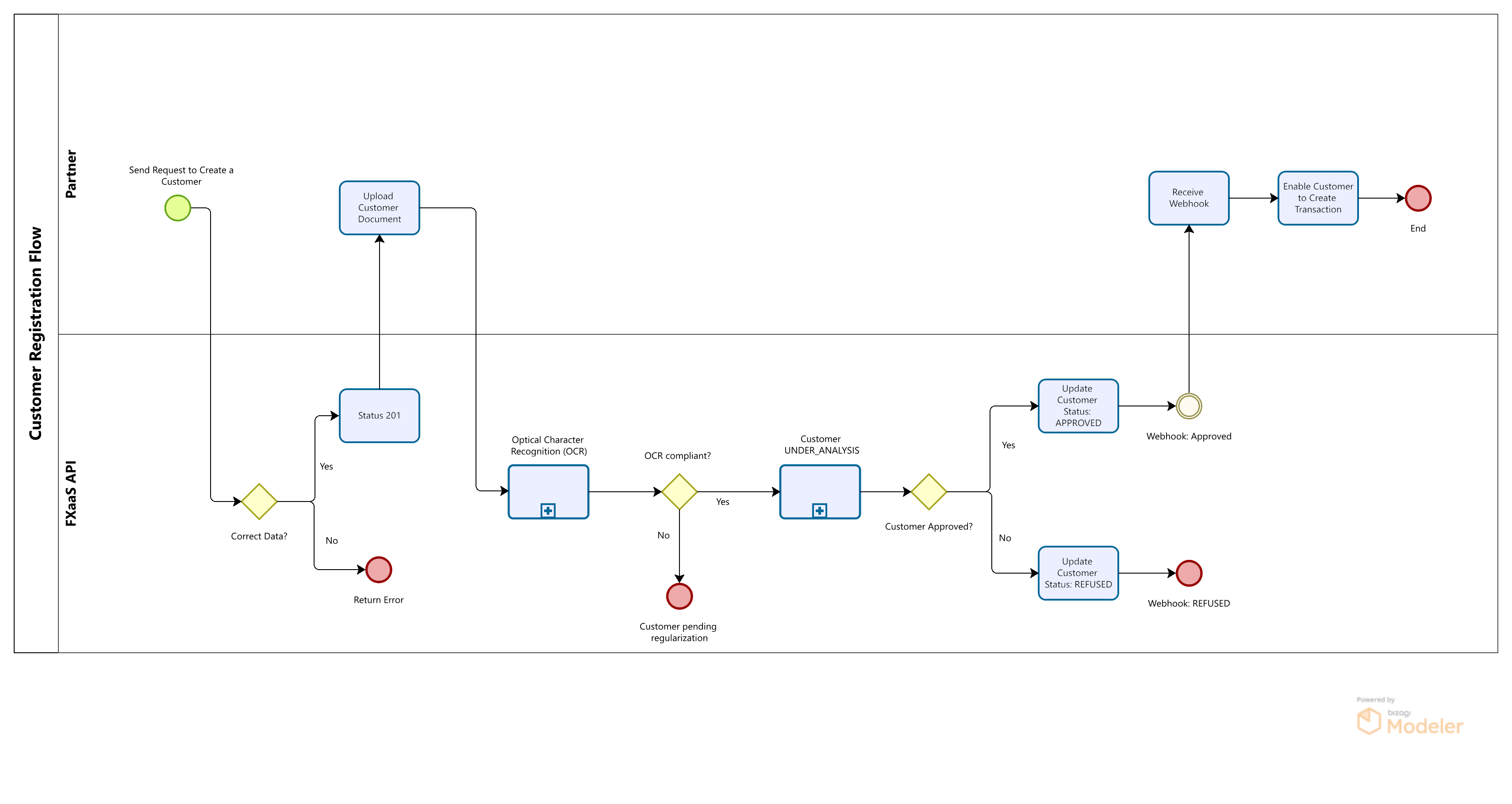
After we receive the customer's data, the information will be sent to compliance and KYC validations (UNDER_ANALYSIS phase).
As the process is asynchronous, it will be necessary to wait for the end so the customer can carry on with the international transfer. The conclusion of this process will be given by the automatic return of the customer's status via webhook, which can be APPROVED, allowing the customer to continue with the transactions, or REFUSED, preventing the customer from doing new transactions. Click here to see the webhook functionality.
Types of CustomerThe FXaaS module allows the creation of two types of customers, the individual customer, and the company customer. The specifics of these two types of customers are described below.
📍 1. Data for Creating an Individual Customer
Parameters required to create an individual customer:
| Field Name | Is required | Description |
|---|---|---|
| name | Yes | Customer's full name. |
| taxId | Yes | Valid Brazilian customer tax id number (CPF). |
| documentNumber | Yes | Customer's document number (RG). |
| birthday | Yes | Customer's date of birth. |
| nationality | Yes | Customer's nationality. |
| phone | Yes | Customer's phone number. |
| countryCodePhone | No | Customer's country code phone. |
| Yes | Customer's email address. | |
| addresses (object) | Yes | Customer's complete address. |
| externalId | No | External customer's ID created by the partner. |
| monthlyIncome | Yes | Average monthly revenue (this parameter is only an approximate value). |
| patrimony | Yes | Patrimonial value (this parameter is only an approximate value). |
| isAmetricanTaxResident | Yes | Identifies if the customer is a US Tax Resident. |
| socialSecurityNumber | No | Valid Social Security Number with or without mask. This field will be required when the field "isAmericanTaxResident" is true. |
Below is an example of a full request for creating an individual customer:
curl --request POST \
--url https://fx-sandbox.remessaonline.com.br/v1/api/customers \
--header 'Authorization: Bearer {{token}}' \
--header 'accept: application/json' \
--header 'content-type: application/json' \
--header 'x-token: {{x-token}}' \
--data '
{
"type": "INDIVIDUAL",
"name": "Ned Nix",
"taxId": "47001397814",
"externalId": "ext-47001397814",
"phone": "11111111111",
"email": "[email protected]",
"addresses": [
{
"type": "HOME",
"streetName": "Rua São Bento",
"streetNumber": "123",
"neighborhood": "Centro",
"zipCode": "01010-000",
"city": "Sao Paulo",
"state": "SP",
"country": "BR",
"additionalInfo": "AP 1"
}
],
"documentNumber": "542272738",
"birthday": "1997-12-06",
"nationality": "BR",
"monthlyIncome": "2000",
"patrimony": "50000",
"isAmetricanTaxResident": true,
"socialSecurityNumber": "123456768"
}📍 2. Data for Creating a Company Customer
Parameters required to create a company customer:
| Field Name | Is required | Description |
|---|---|---|
| name | Yes | Company's name. |
| Yes | Company's email. | |
| taxId | Yes | Valid Brazilian company tax id number (CNPJ). |
| phone | Yes | Company's phone number. |
| companyType | Yes | Company's constitution type. |
| incorporationDate | Yes | Company's incorporation date (as defined by full-date in RFC 3339). |
| cnae | No | CNAE - *Classificação Nacional de Atividades Econômicas. |
| shareCapital | No | Company's social capital. |
| averageMonthlyRevenue | Yes | Company's average monthly revenue. |
| netWorth | No | Company's net worth. |
| addresses (object) | Yes | **Company's **complete address. |
| members (object) | Yes | Company stakeholder information (CPF, address, name, email, etc). |
| externalId | No | External company's ID created by the partner. |
Below is an example of a full request for creating a company customer:
curl --request POST \
--url https://fx-sandbox.remessaonline.com.br/v1/api/customers \
--header 'Authorization: Bearer {{token}}' \
--header 'accept: application/json' \
--header 'content-type: application/json' \
--header 'x-token: {{x-token}}' \
--data '
{
"type": "BUSINESS",
"taxId": "00905849000295",
"name": "XPTO",
"email": "[email protected]",
"phone": "11111111111",
"externalId": "ext-00905849000295",
"addresses": [
{
"streetName": "Rua São Bento",
"streetNumber": "111",
"neighborhood": "Centro",
"zipCode": "01010-000",
"city": "São Paulo",
"state": "SP",
"additionalInfo": "Sala 111",
"type": "HOME"
}
],
"averageMonthlyRevenue": 1000,
"netWorth": 1000,
"shareCapital": 1000,
"cnae": "8291100",
"incorporationDate": "2022-01-20",
"companyType": "MEI",
"members": [
{
"name": "Ned Nix",
"phone": "1111111111",
"email": "[email protected]",
"taxId": "08034453005",
"documentNumber": "22222",
"birthday": "1980-01-20",
"nationality": "BR",
"birthPlace": "SP",
"profession": "Dev",
"isPoliticallyExposed": true,
"isPublicAgent": true,
"isAmericanTaxResident": true,
"roleInCompany": "PARTNER",
"partnerParticipationPercentage":25,
"isSigner":true,
"addresses": [
{
"streetName": "Rua São Bento",
"streetNumber": "222",
"neighborhood": "Centro",
"zipCode": "01010-000",
"city": "São Paulo",
"state": "SP",
"additionalInfo": "AP 222",
"type": "HOME"
}
],
"maritalStatus": "MARRIED",
"monthlyIncome": 1000,
"netWorth": 1000
}
]
}
Company TypeIn the current FXaaS version, only companies with a single shareholder will be accepted.
- MEI
- ME
- LTDA (Up to 5 partners.)
📍 3. Customer Registration Statuses
| Status | Description |
|---|---|
| AWAITING_DOCUMENT_UPLOAD | Customer registered, pending document upload |
| UNDER_ANALYSIS | Registered customer and document sent, awaiting to finish the KYC process |
| KYC_PENDING | Customer received a notification regarding an issue in the KYC process from Remessa Online; pending issues must be resolved to proceed. |
| DOCUMENTATION_PENDING | Submitted documentation was not approved, or the customer has outstanding registration requirements with Remessa Online, requiring review or additional information. |
| STAND_BY | Customer has remained in the status of UNDER_ANALYSIS, KYC_PENDING, or DOCUMENTATION_PENDING for over 15 days. This indicates that the registration is awaiting action from the customer or a responsible party to continue the review process. |
| APPROVED | Customer approved and is authorized to make transactions |
| REFUSED | The customer was not approved and won't be able to make transactions |
STAND_BY StatusIf the customer remains in one of the statuses—UNDER_ANALYSIS, KYC_PENDING, or DOCUMENTATION_PENDING—for more than 15 days, their status will be updated to STAND_BY.
This indicates that the registration is pending action from the customer or responsible party in order to proceed with the review process.
Types of Identification Documents
Both for Individual Customers and stakeholders of a Company Customer
| Document | Description |
|---|---|
| RG | Customer ID in Brazil. |
| CNH | Driver license. Both the traditional and the digital models can be used. |
| Digital CNH | A digital version of the driver's license. |
| RNE | National number ID of foreigners. |
| Passport | The Brazilian passport is the official document for foreign travel issued by the federal government, through the Federal Police. |
Document File TypeThe documents should be in JPG, PNG or PDF format. For** images the maximum size is 30MB** per file,** for PDF the maximum size is 10MB** per file.
Digital CNHFor us to accept the digital CNH, it must be the file exported from the Detran application or website, which contains the digital CNH and QR Code in the same PDF.
Signatories' DocumentIn the case of company registration, the documents of all signatory partners must be submitted.
Updated 8 months ago
